This article is developed in order to help all users who are subscribed to the service provided by Luomedia, a secure management platform with a payment system for consumers that have memberships of products and services offered by Luomedia’s clients, in a wide range of sectors on the Internet.
The main goal of the article is to show how an active member of that service can access their account with a login process that is easy and can be done in a simple and fast way.
A simple way to cancel a Luomedia subscription
If your ultimate goal isn’t to access your member account, but only to cancel the subscription itself, then you simply need to fill in the top right corner of luomedia your email address and click “Validate”.
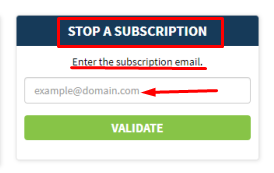
That will automatically trigger an email that you should receive in the email inbox of the address you have just provided and from there you can follow the link to cancel your subscription for the active services you have under their platform.
How to login to your account and cancel a subscription in Luomedia
If you are looking to log in to your account and check all the information available on your online subscriptions contracted with luomedia’s platform and associated sites, then you have 2 options.
Either use your email address and password provided when you registered or insert the first 6 and the last 4 digits of your credit card.
These two fields are available under the following highlighted area “Manage, Stop or Cancel Subscription”, in the middle of their homepage.
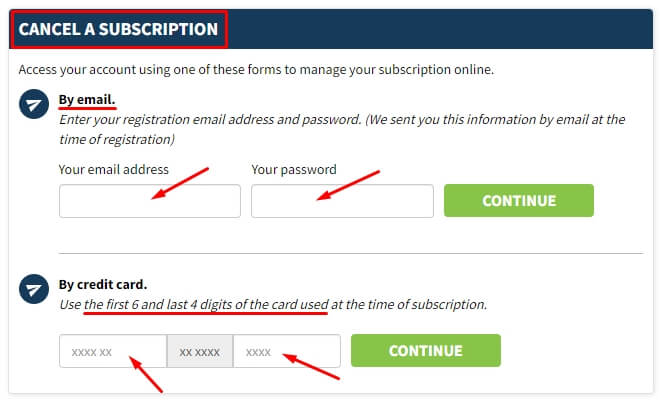
Once you are logged in, it will be possible for you to check your past transactions, manage the info in your account and even stop or cancel your subscription.
This should be the ultimate area where you contact directly with the customer support through a “Ticket” system platform always available for you.
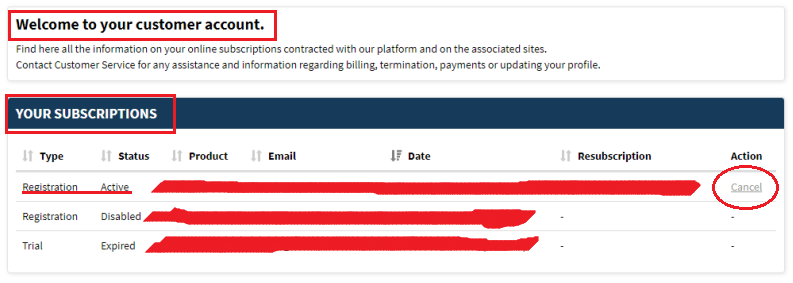
Also, in your member account, you can check all information regarding billing, payments, and personal profile that can also be updated right away.
Always prefer to use your member account in order to ask for customer assistance as this is the faster way for them to solve any problems you might have in your subscriptions.
Before contacting the customer support team you can also check luomedia’s FAQ section, where most of your questions might be answered and you won’t need to wait for the support team’s assistance.




