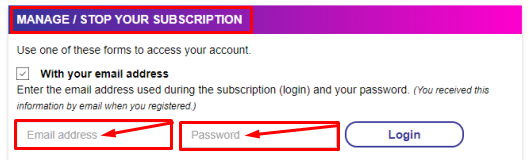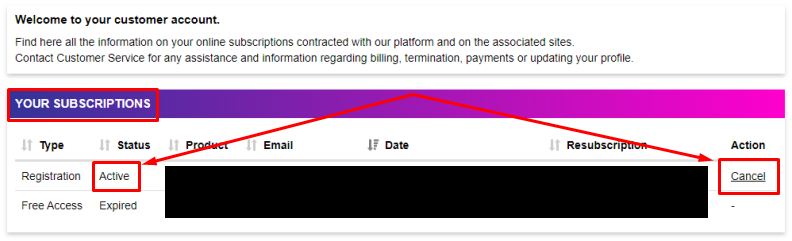Memberships, we all have it or at least already had several of them. The possibilities to accumulate several memberships these days are quite high. In fact I took the exercise of identifying how many online memberships I’m registered to these days:
- 2 for Music
- 2 for Video On Demand (VOD)
- 3 for Gaming
The truth is that they used to be more in fact. There was a moment in the last three years that I suspect I was registered to about 12 online subscription services. You might ask: “why doesn’t he know in detail how many they were?”. The thing is that most of them offer a trial period for about 30 days where you can experience the service and then decide to continue or not with it. You can imagine that after some period of time, if you are not well organized, the various trials might stack-up and you end up not knowing when to cancel them before they are automatically renewed for example.
That is why I’ve come up with a simple system.
If you already know you are not willing to continue with the service after the trial period, then just set a notification alarm for example in your google calendar, two days before the test period ends. Let’s get a practical example of how fast it was for me to unsubscribe for example from services managed by Lanipay, a web system payment platform. I’ve set the notification in the google calendar with their homepage and once I saw it in my mobile, clicked and arrived in their webpage:
- Then from there, the process was just a matter of inserting my email and password used by the time of the registration, logging to my account and then canceling which service I didn’t want to continue anymore. After that, I’ve received an email confirming that it was canceled (that you should also look into the spam folder, where it can arrive in some cases)
- If it happens that you don’t remember the email used for registering under their platform you can also log in by inserting the first six and last four digits of the credit card used for the membership. Once you log in to your profile, then it’s just a matter of canceling the service you want as explained above.
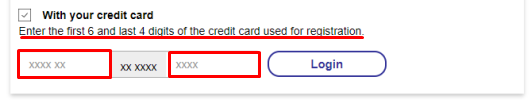
Of course, this is just a simple way I’ve settled for myself in order to not forget about canceling memberships I’m not interested anymore, especially those ones with active trial periods. You can find another way for yourself, but in any case I bet it will save you time (and money) by doing so.